Two things, First “I don’t want to install a source control repository”, second, “I want the source control in my local machine” finally “I want the facility to check in, check out and keep source history”, That’s actually three things, well what come in my mind is the Tortoise SVN facility.
Create A local repository
Here is how we can do the local repository, first install TortoiseSVN, its totally free so no need to worry about any licensing issue. After successful installation, select any folder from your file system, and right click on that repository. Now from TortoiseSVN menu select “Create repository here”.
It is going to take only a second to finish the process, Walla your local repository is created. And you will get a confirmation like the bello window. After that you can choose to created default folder structure. Next step is to add a solution to this local repo.
Adding source in source control
Open your desired solution in your visual studio ide. right click on solution explorer solution file, and select Add solution to Source control. Since I have a VS plugin for svn I will get window like bello screen. It’s recommended that you add a visual studio svn plugin like Visual SVN or Ankh SVN in your development machine.
Click on to finish the process and you will get log message entry window.
Type your comment and then click ok, that’s it you have a local repository up and working for you.
Check in and checkout
Bellow I have provided the pending checking window screenshot, after adding the project you might want to add every thing un-committed to the source control.
History
Since you have your source control you can now check in and checkout any file, and also keep history and ability to revert the changes if anything goes wrong.
More over you can track history to find out any changes that is done in the source control.
Its fun and no worry to loose your code anymore. But I would recommend that you use a svn server, because your machine could crash, but server will have backup facility.
Until next time, me signing out cya.




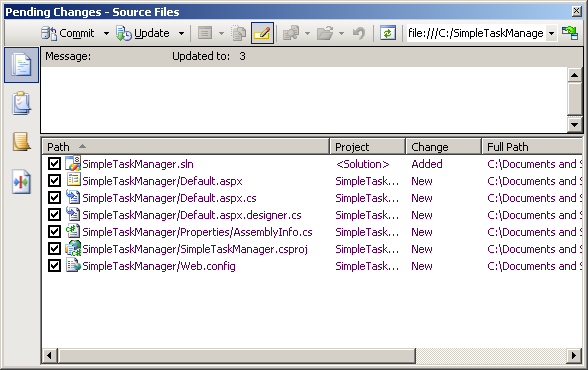


No comments:
Post a Comment