Visual studio have now supports working with data extensively. I mean the feature was there from the beginning but how the UI and interaction is perfected. For instance lets say we don’t have any sql server 2000 database, or even no MSDE database. Not even the new express database that came with the default installation. Still we have the “filename.mdf” the file based SQL Express database support. and to work with that we only need visual studio to SQL Server management studio is necessary. All the purpose of normal developer work can be achieved by visual studio.
For instance create a mdf database. Then work on creating tables, views, store procedures, functions, and what not. Bellow I have provided a screen shot, that is been lunched right after you create a mdf file based database.
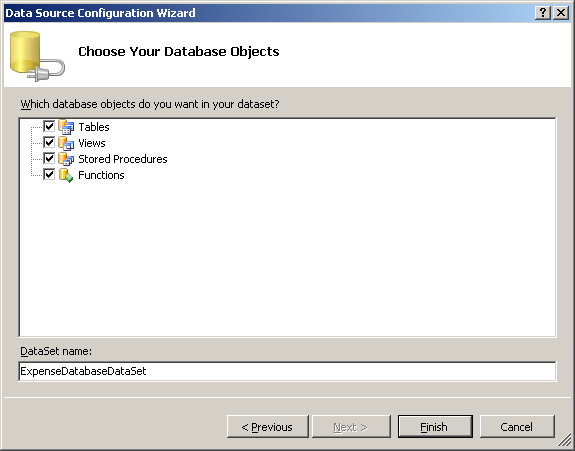
Visual also have some rich table creating and manipulate facilities. When we create a mdf file based db, it automatically creates a data connection for us in server explorer. Note that we can also connect to SQL server express, sql server, oracle , odbc and any database with a supported provider.

One key improvement is that not only we can create and modify any kind of database object in visual studio but also we can attach sql debugger to step in to store procedure to to see what is happening inside the query.

There are many more database related feature in visual studio and looks like its moving towards perfection as a IDE. But I have a concern though, when the IDE will be perfect obviously It would be performance issue, the big guys from MS should look after it.
For instance create a mdf database. Then work on creating tables, views, store procedures, functions, and what not. Bellow I have provided a screen shot, that is been lunched right after you create a mdf file based database.
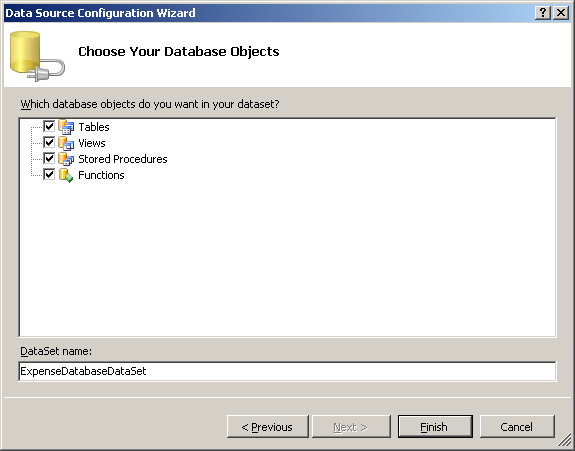
Visual also have some rich table creating and manipulate facilities. When we create a mdf file based db, it automatically creates a data connection for us in server explorer. Note that we can also connect to SQL server express, sql server, oracle , odbc and any database with a supported provider.

One key improvement is that not only we can create and modify any kind of database object in visual studio but also we can attach sql debugger to step in to store procedure to to see what is happening inside the query.

There are many more database related feature in visual studio and looks like its moving towards perfection as a IDE. But I have a concern though, when the IDE will be perfect obviously It would be performance issue, the big guys from MS should look after it.