Hi today I am going to share a small tips, its about CruiseControl.net, I am sure every one have a clear idea about CruiseControl.net it’s a dot net distribution of famous continuous instigation software. Lets get back to the original context.
Get from SVN manually once
While creating project configuration if you ever encounter certificate error, here is how you can resolve this, first of all you have to login with a user name and password with admin privilege, and download the source of your desired project manually, while downloading the code you would be prompt with the certificate acceptance, please select accept permanently.
Set service credential
Great next step is to configure the service so that use “CruiseControl.NET Server” uses your logged in user’s credential. To do this open services from administrator tools, and located Cruise Control.NET Server and open the service, in Log on Tab click on Radio Button that says This account then add the user information and password. click Ok,
When you click on Apply it would just give you a warning message, just click ok to proceed. After that run the build configuration again, you would see that the source control task of build configuration will able to get the source this time.
Hope this helps, until next time me signing out.
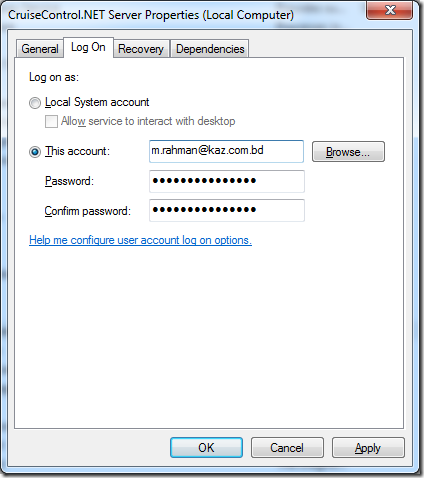
No comments:
Post a Comment