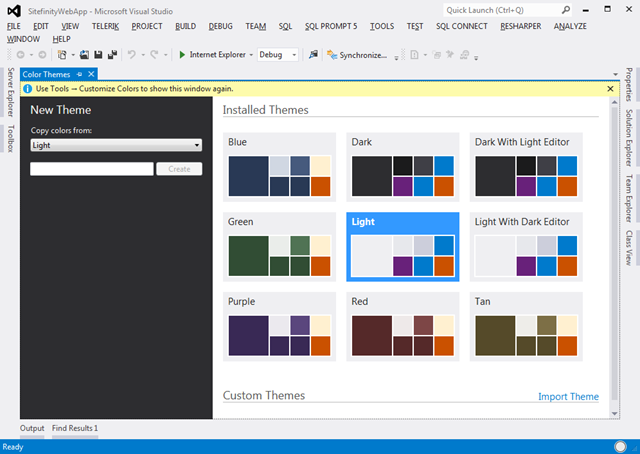Dear Community, I believe lot of the die hard fan of Microsoft development platform wondered why visual studio 2012 got rid of the blue theme, in my personal opinion i really liked it, then while working and viewing videos in channel 9 I discovered that we can have different different colors theme in visual studio, and that’s been there from the beginning.
Man I am stupid, should have figured it out that they have some kind of plan for that. Any way the easies way to get this blue theme going again in visual studio is to use extension.
How to get the blue theme?
Go to visual studio 2012’s extension manager and then search for “Color” in online category.
You will find couple of interesting extortions, Download the “Visual Studio 2012 Color Theme Editor”
The download and install will begin instantaneously, after that the Visual studio will be required to restart.
After restart you will get option like the below where you can choose your color theme. Choose the right one. In my case I have chosen “Blue”.
You can also customized the theme and create your own theme, but that is a whole other story. Until next time. Happy coding.